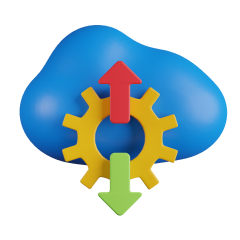Got a Project? Tell us about it!
We are a leading custom software development agency focused on web, mobile app development & SaaS application development & MVP Development.
How To Develop A SaaS Application In Minimum Time
- Custom software development
- Development
- SaaS Application Development
Our experienced team of UX/UI designers and developers will help you stand out with a beautifully designed UX/UI.
What is SAAS Application Development
 A SaaS application is a web-based application that replaces offline software and is delivered over the internet. End users/clients can use SaaS services to access the software over the internet for a monthly subscription fee. They no longer need to install or run software on their computers as a result of this. Your user/client can access the software and log in from any internet-enabled device at any time once she logs into her account online.
Every member of staff at a company that uses SaaS will have a unique login that is appropriate for their level of access. By 2020, SaaS will have a cloud shift rate of 37%, which is three times that of PaaS and IaaS (Platform-as-a-Service) (Infrastructure-as-a-Service). According to Markets and Markets' global forecast for 2020, the cloud computing industry will grow at a 17.5 percent compound annual growth rate (CAGR) to $832 billion by 2025. \
Furthermore, over 75 percent of businesses plan to make 80 percent of their business software SaaS within the next five years, according to BetterCloud. At least one SaaS product is used by the majority of consumers and businesses today:
A SaaS application is a web-based application that replaces offline software and is delivered over the internet. End users/clients can use SaaS services to access the software over the internet for a monthly subscription fee. They no longer need to install or run software on their computers as a result of this. Your user/client can access the software and log in from any internet-enabled device at any time once she logs into her account online.
Every member of staff at a company that uses SaaS will have a unique login that is appropriate for their level of access. By 2020, SaaS will have a cloud shift rate of 37%, which is three times that of PaaS and IaaS (Platform-as-a-Service) (Infrastructure-as-a-Service). According to Markets and Markets' global forecast for 2020, the cloud computing industry will grow at a 17.5 percent compound annual growth rate (CAGR) to $832 billion by 2025. \
Furthermore, over 75 percent of businesses plan to make 80 percent of their business software SaaS within the next five years, according to BetterCloud. At least one SaaS product is used by the majority of consumers and businesses today:
- Cloud-based storage (Google Drive, Dropbox)
- Software for video conferencing (Zoom)
- Collaboration software (Slack, Google Workspace, Office 365)
- Software that is cutting edge (Adobe CC, Figma, Canva)
The Best SaaS development tools
 There are hundreds of these tools to assist you in your SaaS development journey, so this list is by no means complete. However, you might find some of the tools listed below useful.
There are hundreds of these tools to assist you in your SaaS development journey, so this list is by no means complete. However, you might find some of the tools listed below useful.
Our experienced team will help you stand out with a bespoke, flexible, and scalable software application for your business.
1. Tools for Web Development
- Responsibly: is a free web developer browser that lets you test your designs across multiple screen sizes at once. On one screen, everything you do is mirrored on the others.
- Polypane: This is a browser that is similar to Responsively, but with a few extra features. It offers a 14-day free trial before charging $11 per month.
- Lambda Test: You can use Lambda Test to run tests on real browsers and operating systems. Browsers for mobile and desktop are also supported.
- Serverless SaaS: This is a SaaS starter package with features such as authentication, billing, email sending, an admin dashboard, and more. To keep costs low and scalability high, all of this is hosted using serverless technologies. The frontend is built with React.js and Next.js.
2. Design Tools
- Grabient: Grabient is a fantastic tool for making CSS gradients. It's possible to change the angles of these and add more than two colors to them.
- Colorable: Colorable creates a duotone color palette with good contrast between text and background.
- Font of Web: Have you ever wanted to know what typefaces are being used on a website and how they are being used? A website's fonts should be identified and downloaded.
- FontJoy: Using artificial intelligence, FontJoy creates unique but appropriate font pairings.
- Glaze: Add some flair to your landing pages with free illustrations in a variety of styles, such as patterns, 3D, flat, and more.
3. Visual Builders
- Webflow: is a content management system, a visual website builder, and a website hosting provider (CMS). You can use it for free, but if you want to export your code and avoid vendor lock-in, you'll have to pay $16. It also comes with a large number of templates that can be purchased separately.
- EditorX: EditorX is a visual website builder with the ability to export code, similar to Webflow. Marketing, e-commerce, and billing features make up for it.
- Teleport HQ: allows you to create components graphically in Angular, Vue, React, and other languages. It allows you to build a complete website and host it on your own server, as well as host your exported code.
- Visly: is a macOS app that lets you create React components visually.
4. Design Resources
- Uplabs: is a store that sells UI kits, website templates, icons, graphics, and fonts for designers. There are a variety of free and commercial resources available.
- Fusion Design Bundle: Fusion appears to be a good deal: for $59, you get 5,000 icons,
- UX Database: The UX Database is a hand-selected collection of design resources including; 150 product mockups, 80 typefaces, 1,000 patterns, UI design templates, infographics, and other goodies.
Our experienced team of will help you stand out with a bespoke, flexible and scalable software application for your business.
5. No-code and low-code Tools
- Super: Using Notion, Super allows you to quickly create beautiful, SEO-optimized websites. Chat, analytics, and other integrations are available. It will set you back around $12 per month.
- Airtable is a collaborative database that allows you to store and view data in a relational format. Data can be imported from CSV, Excel, and Google Sheets, among other formats.
- Bubble: You can create full-featured web applications using Bubble's drag-and-drop interface. You can find plugins and templates for a wide range of use cases on the marketplace, and you can connect your app to any data source. Although hosting is included, if you value independence from a single provider, this may be a deal-breaker.
- Retool: Retool's goal is to let you connect any type of data source to prebuilt components by dragging and dropping them. If you want to be able to customize things, you can use React to create components from scratch and then use JavaScript to add custom logic. It's designed for internal use, but if you upgrade to the $10 plan, you can send it to customers.
- Appsmith: is a free and open-source tool for creating internal tools, similar to Retool. To connect to some of the most popular databases, you can use Rest or Graphql APIs.
6. Landing Page Builders
- Shuffle: Shuffle includes components for Tailwind, Bootstrap, Bulma, and Material-Ui that are ready to use. For using these components, it has a drag-and-drop interface. I was able to create a functional landing page and export its code using the free trial version.
- Unicorn Platform: Unicorn allows you to customize landing page designs by combining and modifying prebuilt elements. For building email lists, it also integrates with Mailchimp, Google Sheets, and other services. The hosting is taken care of for you, but you'll need to upgrade your membership if you want to export the code and host it yourself.
- Instapage: is a landing page builder that places a premium on speed, analytics, and user conversions. Heatmap and A/B testing tools are included, as well as fast loading rates. The plans are a little pricey at $199 per month.
7. Communication
- Postmark: is an email delivery service. It has an API that allows you to send emails to users in response to events like password resets, order confirmations, and welcome emails. It has a dashboard for tracking bounced emails, customizable email layouts, and ensures that emails are delivered quickly. Plans start at $10 per month.
- Mailchimp: is one of the most comprehensive email marketing platforms on the market. It has tools for building an email list, analyzing campaign performance with analytics, creating drag-and-drop email templates, A/B testing, and more.
- Zoho: For assigning an email address to your domain, Zoho is a fantastic free option.
- Twilio: offers APIs for sending SMS, WhatsApp messages, and voice calls. Twilio can also be used to build bots for WhatsApp and Messenger.
- OneSignal: l is a push notification platform for sending push notifications to both web and mobile devices. You can also send SMS and email messages.
- Sheetson: allows you to create a free email list. You can connect your website form to Google Sheets using Sheetson's API. I've written an essay on how to go about doing it.
8. Analytical tools
- Hotjar: is a tool that allows you to keep track of user sessions on your website. It can help you figure out how people interact with your website. Heatmaps, feedback, and survey tools are also available.
- Inspectlet: Similar to Hotjar, but with the addition of A/B testing, error reporting, and form analytics. Hosting is number nine.
- Vercel: is a frontend and API deployment that comes highly recommended. Vercel is a serverless platform with connectors for Node.js, Python, Rust, Golang, and other languages. It first and foremost supports Nextjs and other JAM stack frameworks. It includes a free CDN that guarantees low latency and high performance anywhere on the planet. Keep in mind that the free plan has a 10 second function execution time limit. This is great for short-term applications like providing server-rendered frontends, but not for long-term programs like web scrapers.
- Heroku: is one of the most trustworthy and well-known cloud platforms. It's possible to host anything from C++ and Rust to Node.js. The marketplace, where you can find third-party and official add-ons for integrations with services like Mailgun for emails, LogDNA for monitoring, and Redis Cloud for Redis hosting, is what makes it stand out.
Our experienced team of android developers will help you stand out with a efficient and fast mobile app for your business.
How To Develop SaaS Application
 We'll walk you through our ideal SaaS development process in this section. Although this procedure appears to be complex, it is flexible enough to accommodate a wide range of SaaS applications.
1. Conceptualisation
When you know what you need – to some extent, at least – it's critical to contact a SaaS development company. To determine what your current clients and/or future platform users require, you should conduct preliminary research and poll them.
We'll walk you through our ideal SaaS development process in this section. Although this procedure appears to be complex, it is flexible enough to accommodate a wide range of SaaS applications.
1. Conceptualisation
When you know what you need – to some extent, at least – it's critical to contact a SaaS development company. To determine what your current clients and/or future platform users require, you should conduct preliminary research and poll them.
- What problem do you hope to solve with the platform?
- What are the closest market analogs to your concept, and what do they lack?
- Is the SaaS model the best fit for your product or service?
- Do you want your platform to be a white-labeled product or a standard SaaS product?
- What are the specifications for your product?
2. Engineering
This is the most time-consuming part of developing SaaS software. Building a SaaS application from the ground up takes months and a dedicated team of professionals, each specializing in their own field.Our experienced team will help you stand out with a bespoke, flexible, and scalable SaaS application for your business.
3. Design
You can't just start building cloud applications. Yes, but it will cost you dearly because if you don't first design the solution, you risk producing software that is unstable and full of unnecessary, faulty features. The design phase is made up of several cycles that produce important items like the software architecture document, user stories, style guides and mockups, and, in some cases, a working prototype.4. Partition
You must divide your software's data into independent data stores - partitions - to accommodate future software changes such as scalability and speed enhancements, as well as operational flexibility and increased security. This allows each segment to be managed independently without having to deal with the full database's complexities. Horizontal, vertical, and functional partitioning schemes are among the options, each with its own set of benefits and drawbacks.5. Deploy
Consider the launch of your software as the opening of your store's front door. Everything should be in place so that customers can use your program, get access to detailed documentation quickly, and get in touch with you as soon as possible. To keep it that way, deployment needs to be automated in the same way a factory's production line is. Users can stay up to date by downloading software updates in real time. Because of its speed and flexibility, the automated deployment strategy differs from traditional updates. You will be able to release incremental changes at a time, rather than releasing a large update every now and then and putting your entire system on hold.6. Testing
It is the goal of SaaS software testing to ensure that it meets your and your users' expectations both before and after the release date, and that it contains as few errors as possible. To ensure that the software is thoroughly tested, it's a good idea to include both human and automated testing methodologies in your quality assurance process. Beta testers can also help you uncover non-trivial use cases that you may not have thought of. This process could also include cloud security testing.7. Monitoring
When the development team's sole responsibility is to code and test, with a manager overseeing and guiding the process, it performs best. Managers are the best at determining who should get which jobs and who isn't ready to handle more senior-level responsibilities yet. If you have any questions about the SaaS development process, you should contact this person.8. Optimizing
When optimizing SaaS setups, costs, tenant experience, availability and performance, scheduling, and bulk activities are all factors to consider. If you need to optimize something, make sure you do so after you've scaled it to the appropriate size. Then it's a matter of figuring out what your software needs to run smoothly, such as enough servers and databases to handle your user base. The trick is to have enough resources to provide a positive user experience while not squandering money on personnel and equipment.9. Cloud computing vs. on-premise computing
You must migrate your SaaS development framework to the cloud unless it was built from the ground up on the cloud. Depending on your server type, amount of data, and acceptable downtime, you have several migration options to choose from.The SAAS Application Support Model
 Regardless of how good your SaaS product is, if you ignore the importance of quick customer service, an exceptional customer experience, and customer support mechanisms, your conversion rate will suffer. Keep in mind that your success is dependent on your customers' success. Here are some things to think about when creating a framework for successful SaaS customer support:
Regardless of how good your SaaS product is, if you ignore the importance of quick customer service, an exceptional customer experience, and customer support mechanisms, your conversion rate will suffer. Keep in mind that your success is dependent on your customers' success. Here are some things to think about when creating a framework for successful SaaS customer support:
1. Easily accessible widgets for 'Contact Us'
Customers will contact you if they know how to get in touch with you. SaaS vendors frequently overlook this fundamental concept. As a software vendor, you must cater to all of your customers. Many of them may not be as tech-savvy as you think, and they may be unable to navigate your user-friendly application despite your best efforts. Try putting yourself in the shoes of your customers as you develop your support model. When a customer asks for assistance, they're usually already annoyed with your product, which is why they're irritable. Being unable to contact you will only add to the conflagration. As a result, make sure that within a few seconds of visiting your website, your customer is naturally directed to help. CloudTutorial can assist you in this regard. It allows you to personalize your website while also allowing you to create easily accessible virtual helpdesks, FAQ pages, and other tools that help you and your customers share knowledge effectively.2. A Responsive Live Chat System
Contacting a customer service representative via phone or email is no longer the only option. Live-chat systems can now be integrated into websites, allowing customers to have their questions answered in real time. The more responsive your chatbot is in terms of turning sales, the more likely people are to buy your services.3. Frequently Asked Questions (FAQs)
Customers want to know the answers to their own questions, and FAQs are a great place to start. It's also crucial to know who your customers are and what their needs are so you can compile a list of relevant FAQs. CloudTutorial aids in the creation of comprehensive content that addresses frequently asked client questions.4. Inaccuracies and omissions
Despite your best efforts, errors are unavoidable if your service necessitates the ongoing addition of new features and code updates. Instead of seeing something negatively, try to see how you can use it to your advantage. Recognize your clients' concerns and make an effort to keep them informed about the status of your program. If a question about a missing feature keeps cropping up in support requests, for example, you should consider adding it. Clients will feel more involved in the process, which will encourage them to stay longer.5. All requests for assistance have been consolidated.
It is difficult for businesses to stay current on all fronts due to the abundance of technology. As a result, the challenge for you as a SaaS provider is to bring all of the inquiries together in one place. Client emails, Facebook messages, mentions in tweets, and even direct communications with the chatbot all need to be handled. Most companies try to respond to customer inquiries in real time, which can be difficult. It is not a particularly sustainable strategy in the long run, which is why efforts must be made in this area. Client query traffic should be directed to a single source, and response-related tasks should be clearly separated. This will help things move along more quickly.6. Providing Prospective Customers with Assistance
Customer service has always been a key component of SaaS, allowing the company to concentrate on its current customers. However, a large number of visitors to your website will be dissatisfied as a result of this. Prospective customers are more important to your business than current customers, so ignoring them could be detrimental to your success. Typically, your prospects will visit your website and skim through a few blog pages to get a general idea of what you have to offer. Some questions would have arisen in their minds if you were successful in getting them to pay attention to your goods. This is what you must take advantage of.Best SaaS Application Examples
These are our top ten SaaS applications, in no particular order. You should look into the best SaaS applications.- Twilio
- Zoom
- Slack
- Xero
- Adobe Creative Cloud
- Dropbox
- Hubspot
- G-suite
- Zendesk
- Microsoft Office 365
How to Choose a SAAS Development Company
 Knowing how to build a SaaS application is one thing; finding a team capable of doing so at a reasonable price is quite another. Importantly, the goal is to hire a SaaS development company with a capable team that has worked on similar projects before.
Knowing how to build a SaaS application is one thing; finding a team capable of doing so at a reasonable price is quite another. Importantly, the goal is to hire a SaaS development company with a capable team that has worked on similar projects before.
1. Portfolio
One of the most effective ways to determine whether a company can turn your idea into reality is to look at examples of their work. Competent SaaS development firms can demonstrate their knowledge by presenting a list of case studies. This can be found on the sellers' websites or Dribble or Behance accounts.2. Client Reviews
Reading customer reviews is another excellent way to determine a company's legitimacy and dependability. And, in today's market, there are a plethora of places where this knowledge can be easily found. Look for ratings and reviews on global IT service companies on sites like Clutch and GoodFirms.3. Online Presence
Another way to assess a SaaS application development company's dependability is to look at its website, blog, and social media pages. Examine the content, design, and usability of the agency's website. Is there anything on the company's website that piques your interest? Is the design and functionality up to date and current? You can also read the firms' blogs, where they share their expertise as well as technical and commercial information.Conclusion
We hope that this article has answered at least some of your questions about developing a SaaS application and the important factors to consider when hiring a SaaS development firm. Developing a SaaS product is an excellent business idea that will continue to gain traction in the future. Now is the time to get started. A reliable and competent SaaS development company like Mobirevo can assist you in researching the issue and implementing vital features so that you do not fall into any traps. Get in touch with us, let's talk about making your SaaS ideas a reality! Our dedicated development team has extensive experience. You can contact us today to get a free quote. Our team at Mobirevo strives to provide unrivaled services to all of our valued clients. You can also check out our case study page to see our client's portfolio and get a better understanding of the quality of products we deliver. Also, contact us if you have any questions about our services, and we will get back to you as soon as possible. Want to receive more content like this? You can signup for our newsletter, which features curated opinions, and product discovery tools for building remarkable digital assets. If you sign up for our weekly newsletter, you will be the first to know when we publish awesome content like this. You can also visit our blog to see other content created with love by our amazing team.Got a Project? Tell us about it!
We are a leading custom software development agency focused on web, mobile app development & SaaS application development & MVP Development.
Subscribe to Our Newsletter
Join over 5,000 enterpreneurs and businesses who already have a head start.
Got a Project? Tell us about it!
Our Engagement Models
OUR PRESENCE
BLOCKCHAIN
OTHER SERVICES WE OFFER
CONTACT
Copyright © 2022 Mobirevo Software & Technologies LTD a company duly registered with CAC with RC Number: 1756190. All rights reserved.

Got a Project? Tell us about it!
We are a leading custom software development agency focused on web, mobile app development & SaaS application development & MVP Development.