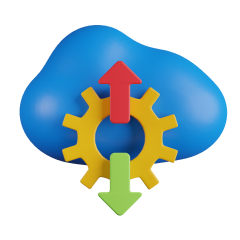Got a Project? Tell us about it!
We are a leading custom software development agency focused on web, mobile app development & SaaS application development & MVP Development.
SaaS Security Guide: How to Protect Your Product & User Data
- SaaS Application Development
Our experienced team of UX/UI designers and developers will help you stand out with a beautifully designed UX/UI.
SaaS Security Guide: How to Protect Your Product & User Data
 With the growing demand for SaaS products, security issues in cloud computing have become critical. Outside attacks, human errors, and malicious insiders are among the most common causes of security breaches and data loss, according to Forrester. The number of cybersecurity attacks more than tenfold increased between 2009 and 2014. (from 3.4 to 42.8 million per year). In 2017, the average cost of a data breach for a business was $3.62 million, with the cost per stolen record falling to $141.
Breach detection and mitigation costs are the least of a business owner's concerns because indirect costs account for a large portion of losses. Reputational hits result in increased client turnover and higher customer acquisition costs that most businesses cannot afford. To help you monitor potential vulnerabilities from the first day of development to the successful launch and beyond, we provide a short SaaS security checklist to help you monitor potential vulnerabilities from the first day of development to the successful launch and beyond.
It's not difficult to demonstrate that SaaS startups are both popular and profitable. This category includes well-known applications such as Jira, Slack, Trello, Dropbox, and Google Drive. What are the reasons for SaaS technology's success? The fact is that it is convenient, helps users save money, and reduces their effort. The SaaS vendor is responsible for all aspects of the application's support:
With the growing demand for SaaS products, security issues in cloud computing have become critical. Outside attacks, human errors, and malicious insiders are among the most common causes of security breaches and data loss, according to Forrester. The number of cybersecurity attacks more than tenfold increased between 2009 and 2014. (from 3.4 to 42.8 million per year). In 2017, the average cost of a data breach for a business was $3.62 million, with the cost per stolen record falling to $141.
Breach detection and mitigation costs are the least of a business owner's concerns because indirect costs account for a large portion of losses. Reputational hits result in increased client turnover and higher customer acquisition costs that most businesses cannot afford. To help you monitor potential vulnerabilities from the first day of development to the successful launch and beyond, we provide a short SaaS security checklist to help you monitor potential vulnerabilities from the first day of development to the successful launch and beyond.
It's not difficult to demonstrate that SaaS startups are both popular and profitable. This category includes well-known applications such as Jira, Slack, Trello, Dropbox, and Google Drive. What are the reasons for SaaS technology's success? The fact is that it is convenient, helps users save money, and reduces their effort. The SaaS vendor is responsible for all aspects of the application's support:
- A network of hosts and a data centre
- Updates and development
- Management and the operating system
- Network resources, servers, and storage
What is SaaS?
 Although definitions vary, there are essentially three levels of cloud computing: software as a service (SaaS), infrastructure as a service (IaaS), and platform as a service (PaaS) (PaaS). IaaS simply refers to the use of private cloud infrastructure. The bank retains responsibility for the applications, operating system, and database, and it retains almost all of its security expertise in-house.
When using PaaS, the service provider typically provides both the operating system and the database. Because the bank is solely responsible for applications, the security burden is proportionally reduced.
With SaaS, the vendor provides the entire IT stack, including applications, and the bank is relieved of the entire burden of IT security. The bank not only eliminates a significant amount of operational risk but also benefits from shared costs and the technical expertise that a specialist IT service vendor can provide. It is hardly surprising, then, that the majority of banks (57%, according to a recent Moody's Analytics survey) view SaaS as the cloud model of choice because it provides the highest ROI. However, if an adequate SaaS offering for a particular class of application is difficult to find, many people opt for the PaaS model.
When you use SaaS services in the cloud, you don't have to worry about maintaining infrastructure or managing software upgrades. Because of more frequent product releases, SaaS makes it simple for banks to stay current with regulatory updates to software and to be at the forefront of technology. Finally, banks are becoming more aware of the reduced operational risk and increased business continuity that cloud deployments provide.
Although definitions vary, there are essentially three levels of cloud computing: software as a service (SaaS), infrastructure as a service (IaaS), and platform as a service (PaaS) (PaaS). IaaS simply refers to the use of private cloud infrastructure. The bank retains responsibility for the applications, operating system, and database, and it retains almost all of its security expertise in-house.
When using PaaS, the service provider typically provides both the operating system and the database. Because the bank is solely responsible for applications, the security burden is proportionally reduced.
With SaaS, the vendor provides the entire IT stack, including applications, and the bank is relieved of the entire burden of IT security. The bank not only eliminates a significant amount of operational risk but also benefits from shared costs and the technical expertise that a specialist IT service vendor can provide. It is hardly surprising, then, that the majority of banks (57%, according to a recent Moody's Analytics survey) view SaaS as the cloud model of choice because it provides the highest ROI. However, if an adequate SaaS offering for a particular class of application is difficult to find, many people opt for the PaaS model.
When you use SaaS services in the cloud, you don't have to worry about maintaining infrastructure or managing software upgrades. Because of more frequent product releases, SaaS makes it simple for banks to stay current with regulatory updates to software and to be at the forefront of technology. Finally, banks are becoming more aware of the reduced operational risk and increased business continuity that cloud deployments provide.
Benefits of SaaS and Why It Is Important
 In terms of the specific benefits of the SaaS industry, the following are the five most important:
In terms of the specific benefits of the SaaS industry, the following are the five most important:
- The only requirement for simple access is a stable Internet connection.
- No matter where you are or what device you are using.
- Because updates are automatic, the user does not need to control them.
- Modern and popular SaaS examples are quite affordable.
- The client should not take the time to install the app. He only has to register.
Common SaaS Threats Caused By Inadequate Cloud Computing Security?
 Typically, businesses must resolve 20 to 30 such issues per month. The following are the primary security threats to the SaaS cloud delivery model on the public cloud:
Typically, businesses must resolve 20 to 30 such issues per month. The following are the primary security threats to the SaaS cloud delivery model on the public cloud:
- Inappropriate sharing results in data loss.
- Insider SaaS security risks include sensitive data being harmed.
- Employees' accounts have been compromised.
- Utilization of shadow IT products, particularly mobile apps
What Does a Secure SaaS Application Look Like?
 Many users investigate the security principles of any cloud application before beginning to work with it. What are the most important factors for them?
Many users investigate the security principles of any cloud application before beginning to work with it. What are the most important factors for them?
- Transiting private information between clients and the service is protected.
- An authentication requirement that ensures the security of users' accounts.
- Logging/auditing to keep the majority of responsible users happy.
- Incorporation of the entire cloud security framework for sensitive data processing.
Saas Security Best Practices For Development
 It is always easier and less expensive to build a secure application from the ground up than to deal with data breaches. Every IT organization has a set of SaaS security controls, protocols, and procedures in place. Nobody wants to deal with the problems that have arisen as a result of the damage. Adherence to SaaS security best practices ensures that your application remains unaffected by attacks. The commitment to implementing best practices percolates throughout the organization, raising awareness among employees and clients. As a founder, you should encourage your partners to adhere to the following SaaS security best practices:
It is always easier and less expensive to build a secure application from the ground up than to deal with data breaches. Every IT organization has a set of SaaS security controls, protocols, and procedures in place. Nobody wants to deal with the problems that have arisen as a result of the damage. Adherence to SaaS security best practices ensures that your application remains unaffected by attacks. The commitment to implementing best practices percolates throughout the organization, raising awareness among employees and clients. As a founder, you should encourage your partners to adhere to the following SaaS security best practices:
Our experienced team of will help you stand out with a bespoke, flexible and scalable software application for your business.
1. Create and Maintain a Security Review Checklist
From the start of the project, all members of the development team should be aware of the requirements. There are no universal information security models or checks that can be applied to all codes. They are determined by the project. Create a list of potential security flaws to keep in mind, update and review it regularly with the assistance of your chosen IT vendor. New threats will constantly emerge in any type of SaaS system. It makes no difference whether you hire a freelancer or a dedicated team to develop software. During the interviews, you should ask security-related questions to ensure that everyone working on the project prioritizes quality over speed.2. Employee and Customer Safety
It's a good idea to give all employees security training. Avoiding account sharing is a good practice, and the best solution would be to create distinct user accounts. Other security measures include requiring two-factor authentication (2FA) on all logins and allowing for role-based access (RBAC) features that allow for the configuration of user-specific access and data editing permissions. Increased security awareness can aid in the prevention of common hacking techniques such as social engineering. Employee education can also help to prevent common phishing and vishing (phishing via phone calls) attacks. Employees are proactive when they are kept up to date on the organization's security principles and policies regularly. Protecting employees is important, but so is protecting customers, and your clients can receive nearly the same training. Customers can be educated so that they can deal with account takeover frauds (ATOs) more effectively. ATOs occur when a criminal impersonates them and takes control of their account. To ensure SaaS application security, use 2FA and password managers.3. Establishing a Consistent Security Culture
A security culture is all-encompassing and has numerous advantages, including the development of security champions who encourage and enforce security throughout the organization. Security champions are typically the go-to people for all security-related problems and solutions. Instilling security into your organizational culture not only makes security a top priority but also aids in the implementation of best-in-class solutions.4. Recruiting a Security Resource (Wholly or Partially Dedicated)
Investing in the services of a security engineer can help an organization deal with security tasks more efficiently. Security resources that are dedicated or partially dedicated are critical in the organization because they are your touchpoints for dealing with defined security tasks. When dedicated resources are in place, accountability for security debt, if any, is simple.5. Carry Out and Analyze Security-Related Tests
Quality assurance and automated testing are concerned with the integrity and debugging of code. However, security-specific testing sessions should be included in the development life cycle. The entire technical team can help target the product's weak points and look for vulnerabilities. The OWASP Testing Guide, which includes information about SaaS security monitoring, can be relied on. The fourth edition, which was released in 2014, was the most recent. It includes dozens of test procedures for error handling, business logic, cloud computing authentication, input validation, and network security.6. Implement a Data Deletion Policy
It is critical to specify how customer data should be stored and deleted. Ensuring that customer data is systematically (programmatically) deleted following the terms of the customer's contract is a priority and in many cases a legal requirement. Data deletion is a significant commitment that must be implemented accurately and on time, while also ensuring that relevant logs are generated and maintained.Our experienced team will help you stand out with a bespoke, flexible, and scalable SaaS application for your business.
7. Safeguarding Sensitive Data
Theresa Payton, one of the country's leading cybersecurity experts, says, "What I tell businesses is that we have an insatiable appetite for data and we do a lousy job of protecting it." Instead of keeping it all in one treasure chest, we need to reconsider our digital assets.” To keep sensitive data safe from attacks like the OWASP, it is critical to protect the main application and database. It pays to constantly monitor and keep an eye out for streaks of such frequent attacks, which can help you counter them quickly. You should also think about protecting your APIs from injection attacks.8. Integrating Security into the Sdlc Process
Integrating security into all phases of the SDLC process aids in security audits at each stage. The approach makes the application stronger, and you can implement secure coding best practices, particularly during code reviews. Enforcing security guidelines can keep security bugs at bay and prevent major setbacks. You can also use a good static application security testing (SAST) tool to analyze your application source code and identify any security flaws.9. Deployment Security
Deployment can be done on a public cloud or through a SaaS vendor. When deciding on self-deployment, you must conduct extensive research and implement adequate safeguards. However, if you use the services of a dedicated cloud provider, such as Google or Amazon, they will usually take care of network security, data security, data segregation, and other issues. When deploying your SaaS application on public clouds, it is strongly advised to use the security settings recommended by public cloud vendors.10. Incorporating Real-Time Protection
Incorporating real-time monitoring via protection logic into the code during development can aid in distinguishing between legitimate queries and attacks. The output is critical and can aid in the protection of the product against breaches and attacks such as SQL injections, account takeovers, and XSS attacks.11. Protecting Your Infrastructure
Another critical aspect is to protect your infrastructure and ensure that business continuity is not jeopardized. Enabling firewalls and security groups, as well as configuring and backing them up, would aid in business continuity in the event of attacks such as ransomware and denial of service (DoS). It can also help to keep logs to allow for the monitoring of suspicious activities.12. Ensuring Compliance of Audits and Certifications
It is critical to consider certifications such as the PCI DSS. The certifications contribute to the complete security of sensitive data. To ensure that sensitive data is completely protected at all stages of storage, processing, and transmission, a SaaS provider must typically comply with standards and undergo detailed audits. Another regulatory compliance that can be useful is the SOC 2 Type II, which ensures that the highest level of data security is maintained.13. Maintain a Backlog of Security Issues
Whatever management tool you use, a log of all vulnerabilities discovered by developers or testers should be kept. Make sure that everyone can add and track issues so that they can be fixed later. The security backlog raises the level of awareness among software engineers working on your project.14. Use Tested Cryptography Tools
Cryptography necessitates knowledge and experience. As a result, you should request that the team use the best cryptography libraries, mechanisms, and tools available. This method ensures that your encryption remains secure. As a result, the risks associated with SaaS will be reduced. The product will be able to withstand attempts by hackers to disrupt its operation and steal users' data.15. Be Mindful of Deadlines
Many customers nowadays set impossible deadlines for SaaS development teams. They want an adaptable, fast, and one-of-a-kind application as soon as possible. Furthermore, this product should be compatible with a variety of devices and operating systems. As a result, developers feel pressed for time when it comes to developing a dependable and effective security system.Continuous SaaS Security Efforts
 After a product is deployed and launched, information security measures should not be abandoned. The security risks of cloud computing increase as users interact with your SaaS app. As a result, ongoing security efforts are required to protect the project. FreshCode recommends the following complementary breach-prevention methods:
After a product is deployed and launched, information security measures should not be abandoned. The security risks of cloud computing increase as users interact with your SaaS app. As a result, ongoing security efforts are required to protect the project. FreshCode recommends the following complementary breach-prevention methods:
-
Deployment security
-
Examine Third-Party Dependencies
-
Incorporate Real-Time Security into the Product
-
Check For Vulnerabilities Using a Penetration Testing Team
-
Acquaint Your Employees With the Security Procedures
User-Side Security Measures for Great Cloud Security
 It's a big mistake to believe that no one needs your or your customers' personal information. It is the source of loss-making hacker attacks. Neglecting SaaS issues and solutions can have serious consequences for your business. As a result, maintaining information security in cloud computing is a difficult task. From the development stage to well after launch, it must be handled with extreme caution. Continuous security measures can protect your company from catastrophic losses.
Users can become a liability regardless of how secure your SaaS product is. We've got some suggestions for preventing data leaks and demonstrating your information security policies to users. You can try the following methods:
It's a big mistake to believe that no one needs your or your customers' personal information. It is the source of loss-making hacker attacks. Neglecting SaaS issues and solutions can have serious consequences for your business. As a result, maintaining information security in cloud computing is a difficult task. From the development stage to well after launch, it must be handled with extreme caution. Continuous security measures can protect your company from catastrophic losses.
Users can become a liability regardless of how secure your SaaS product is. We've got some suggestions for preventing data leaks and demonstrating your information security policies to users. You can try the following methods:
-
Encourage the Use of Complex Passwords and Authentication Methods
-
Examine Any Suspicious User Activity.
-
Inform Customers About The Dangers Of Using Personal Devices
Conclusion
We hope that the information in this article will help you find a reliable SaaS development company as you can see now that this technology is worth your time. If you have any urgent questions about the SaaS security audit, you can get in touch with the Mobirevo team. We will assist you in strengthening the defences of your project or developing a product with impenetrable software as service security. Do you need assistance creating a great SaaS product for your company? Let's talk about making your SaaS ideas a reality! You can contact us today to get a free quote. Our team at Mobirevo strives to provide unrivalled services to all of our valued clients. You can also check out our case study page to see our client's portfolio and get a better understanding of the quality of products we deliver. Also, contact us if you have any questions about our services, and we will get back to you as soon as possible. Want to receive more content like this? You can signup for our newsletter, which features curated opinions, and product discovery tools for building remarkable digital assets. If you sign up for our weekly newsletter, you will be the first to know when we publish awesome content like this. You can also visit our blog to see other content created with love by our amazing team.Got a Project? Tell us about it!
We are a leading custom software development agency focused on web, mobile app development & SaaS application development & MVP Development.
Subscribe to Our Newsletter
Join over 5,000 enterpreneurs and businesses who already have a head start.
Got a Project? Tell us about it!
Our Engagement Models
OUR PRESENCE
BLOCKCHAIN
OTHER SERVICES WE OFFER
CONTACT
Copyright © 2022 Mobirevo Software & Technologies LTD a company duly registered with CAC with RC Number: 1756190. All rights reserved.

Got a Project? Tell us about it!
We are a leading custom software development agency focused on web, mobile app development & SaaS application development & MVP Development.