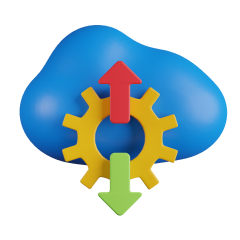Got a Project? Tell us about it!
We are a leading custom software development agency focused on web, mobile app development & SaaS application development & MVP Development.
The Best Java Development Tools
- Custom software development
- Development
- Mobile app development
- SaaS Application Development
Our experienced team of UX/UI designers and developers will help you stand out with a beautifully designed UX/UI.
What is Java Development
The 25 Best Java Development Tools
Our experienced team will help you stand out with a bespoke, flexible, and scalable software application for your business.
1. Eclipse
Eclipse is a free and open-source Java integrated development environment. It is one of the best core Java tools, with numerous modelling tools, java testing tools, and development frameworks.Key Features:
- Model-Based Development
- Simple and smooth interaction with JUnit provides comprehensive and detailed reports
- It is also simple to personalise.
- Eclipse provides the most great tooling for JEE projects when used in conjunction with the Ctrl Flow Automated Error Reporting Server.
2. IntelliJ IDEA
IntelliJ IDEA is a multi-purpose integrated development environment (IDE) that focuses on Java development. It is one of the top Java programming tools, providing advanced support for the building of online, mobile, and hybrid applications.Key Features
- It compares source code across all project files and languages.
- It provides a list of the most relevant symbols in the current context.
- It facilitates cross-language refactoring.
- On-the-fly detection of duplicate code sections
- Quick fixes and inspections
- Editor-focused environment
- It enables users to use static methods or constants.
3. NetBeans
NetBeans is a free and open-source integrated development environment (IDE). It is one of the leading Java development tools for creating desktop, mobile, and online applications.Key Features
- It provides full support for the most recent Java technologies.
- Fast and intelligent code editing is supported.
- Process of Project Management that is Simple and Efficient
- Rapid User Interface Design
- Aids in the creation of bug-free code
- NetBeans IDE provides exceptional support for C/C++ and PHP developers.
- NetBeans IDE can be installed on any operating system that supports Java, including Windows, Linux, and Mac OS X.
4. JUnit
JUnit is a free, open-source unit testing framework for the Java programming language. It's a valuable Java development tool for test-driven development and deployment.Key Features
- Input data preparation and setup/creation of fictitious objects
- Loading databases with a given set of known data
- It includes annotations that allow test classes to have fixtures executed before or after each test.
- JUnit facilitates the design and execution of tests.
- It has annotations to help you identify test procedures.
- Assertions are provided for testing predicted results.
- JUnit tests allow for speedier code writing, which improves quality.
Our experienced team of will help you stand out with a bespoke, flexible and scalable software application for your business.
5. Gradle
Gradle is a Java project automation tool. It extends the capabilities of Apache Ant and Apache Maven. It is also the Android platform's primary build tool.Key Features
- Better dependency modelling using the Java Library plugin minimises the size of the build classpath.
- It includes a remote build cache as well as easy management tools.
- Gradle Wrapper allows Gradle builds to be run on machines where Gradle is not installed. It supports multi-project builds as well as partial builds.
- It adapts quickly to any construction.
- Its intelligent classpath aids in avoiding needless compilation while a library's binary interface remains unchanged.
6. Apache Maven
Apache Maven is a software Project Management Tool based on the idea of the Project Object Model (POM).Key Features
- Simple project setup adheres to best standards to get a new project or module up and running in seconds.
- This Java programmer software facilitates the creation of Java plugins.
- Instant access to new features with minimal additional configuration
- Ant tasks for managing dependencies and deploying outside of Maven
- Release administration and dissemination publication
7. Mockito
Mockito is a Java Mocking and Unit Testing Tool that is open source. Mockito is a prominent Java mocking framework that is open source. It enables developers to produce code that is clean, well-designed, and loosely connected.Key Features
- It can be used to construct Behaviour Driven Development style tests with the help of syntactic sugar.
- It has good, easy-to-read syntax. It also includes various annotations that are required to reduce boilerplate code.
- Mockito enables the creation of simple tests.
8. Github
Developers can use GitHub to review code, manage projects, and build software. It provides the necessary tools for various development tasks.Key Features:
- GitHub's project management tools make it simple to collaborate, stay on track, and complete tasks.
- Quality coding and simple documentation
- It is one of the best software development tools since it helps you keep all your code in one location.
- Developers can immediately host their documentation from repositories.
Our experienced team of android developers will help you stand out with a efficient and fast mobile app for your business.
9. Groovy
Groovy is a powerful language that supports static typing and compilation. Its goal is to increase developer productivity.Key Features
- The syntax is concise, accessible, and expressive
- It effortlessly connects with any Java program to provide a practical application with extensive capabilities.
- Integrates well with Java and other third-party libraries
- The syntax that is adaptable and changeable, as well as advanced integration and customization.
- Excellent for creating succinct and maintainable tests.
10. Atom
Atom is a fantastic all-around text editor. It's completely free and open source. This software development tool can be configured to perform anything without the need to change the configuration file.Key Features
- Atom is compatible with many major operating systems, including OS X, Windows, and Linux.
- It aids developers in writing code more quickly by providing clever, customizable autocomplete.
- Browse and open entire projects or multiple projects in a single window.
- To compare and edit code across files, the Atom interface can be divided into many windows.
- Find, preview, and replace text in a file or throughout the project.
Our experienced team will help you stand out with a bespoke, flexible, and scalable SaaS application for your business.
11. Yourkit
YourKit is a cutting-edge tool for profiling Java and .NET applications. It is the benchmark in the evolution of profiling tools.Key Features
- Simple installation procedure
- Friendly atmosphere for developers
- Integration with IDEs and application servers is seamless.
- Capabilities for powerful analysis
- Built-in SSH tunneling facilitates profiling in constrained network environments.
- The permissive license policy allows an unlimited number of profiled apps to be used.
Our experienced team of Flutter and React-native developers will help you stand out with an efficient and fast mobile app for your business.
12. VisualVM
VisualVM is a graphical interface for combining command-line JDK technologies. It also allows for lightweight profiling. It is intended for usage in both development and production environments.Key Features
- It displays Java Processes both locally and remotely.
- Process and memory performance should be monitored.
- Visualize the Performance and Memory Usage of Process Threads
- Take and Show Thread Dumps
- It is capable of reading basic information about the crashed Java process.
- Aids in the analysis of Core Dumps
13. Apache Ant
Another Neat Tool is abbreviated as ANT. It is a Java-based build tool from Apache, a computer software development business. Java development requires the use of build tools. It assists Java developers in compiling code, packaging binaries, deploying binaries to test servers, testing modifications, and copying code from one area to another. All of these steps are automated using Apache ANT, which can be run from the command line.Key Features
- One of the most comprehensive Java tools accessible.
- It is platform agnostic and can deal with platform-specific features like file separators.
- ANT files are written in XML, so if you're familiar with XML, you'll adapt fast to ANT.
- Capable of automating complex repetitive activities
- It has a long number of preconfigured jobs.
14. Visual Studio
Visual Studio Online is a group of services. It is quick and simple to plan, produce, and ship applications across several platforms. It is one of the best software development tools, allowing enterprises to construct the ideal development environment.Key Features
- Using agile tools, track and manage all ideas on kanban or scrum boards.
- Improve code quality and detect problems early.
- Create, manage, protect, and distribute software components
- Azure installations can be automated and simplified.
- Manual, performance, and automation testing tools
- It provides centralized version control as well as free private repositories.
15. JRat:
JRat is an abbreviation for Java Runtime Analysis Toolkit. It is a Java platform performance profiler that is free source. It can track application execution and performance metrics.Key Features
- Transferring files to any location on any computer is simple.
- Allows remote access to jRAT.
- Provide website assistance Redirection
- JRat allows you to change system files.
- Aids users in processing on their systems
- Taking screenshots enables administrators to keep track of problems on the client's machine.
16. Clover
Clover is a Java application that generates code coverage reports based on unit tests. It can be used as an Ant, Eclipse, or Maven plugin. It can also be used to collect integration test coverage data.Key Features
- Java tool that is open source and free to use.
- Because of the on-the-fly byte coding, it is extremely simple to utilize.
- Complete coverage and stats for the most recent test run
- Inline annotation aids in visually emphasizing statement-level coverage.
- The test optimization feature makes it simple to run test suite prior to each check-in.
17. Oracle JDeveloper:
Oracle JDeveloper is a free IDE for Java development. It is one of the greatest Java tools for building dependable Service Oriented Architecture with Java. It facilitates the entire development life cycle.Key Features
- Capability to produce servlets that act as EJB clients
- It allows you to create and change Web Socket annotations for Java classes.
- Allows you to provide a configuration class for storing Metadata.
18. Java Decompiler:
Java Decompiler is a free Java program for reassembling Java source code from CLASS files. It supports decompiling Java applets, JAR, and ZIP files in order to generate accurate Java source code.Key Features
- Drag and Drop are supported by the tool.
- It shows color-coded data.
- The source code is compatible with practically all Java versions.
19. Spark:
Spark is a robust Java based framework for developing web applications. It enables Java developers to build web apps without having to write boilerplate code.Key Features
- Support for multiple languages
- It includes tools for interactive and declarative queries, streaming data, and machine learning.
- For batch processing, Spark code can be reused.
- Spark streaming is capable of handling real-time stream processing.
- It has support for real-time stream processing.
- The most active, progressive, and rapidly growing community
20. AWS Cloud9
AWS Cloud9 IDE is a web-based integrated development environment. It is one of the best software design tools available, and it supports a wide range of programming languages including C, C++, PHP, Ruby, Perl, Python, JavaScript, and Node.js.Key Features
- Allows for the cloning of a whole development environment.
- Integrated Terminal for command-line wizard
- Code completion suggestions enable software developers to code more quickly and avoid errors.
- The Debugger assists developers in setting breakpoints and inspecting variables in any JS/Node application.
- js app
- To create several split views, simply drag any file or Terminal.
- Developers can choose from a wide range of default Runners to run their apps, including Ruby, Python, PHP/Apache, and more.
21. Bootstrap
Bootstrap is a responsive framework for HTML, CSS, and JS development. It is one of the best software programming tools because it has numerous built-in components that you can effortlessly drag and drop to create responsive web pages.Key Feature
- Bootstrap allows you to use ready-made code blocks.
- It ensures consistency regardless of who works on the project.
- It has a long list of components.
- Most HTML Elements' Base Styling
- Bootstrap can be tailored to meet the individual requirements of the project.
22. Azure
Developers frequently utilize Microsoft Azure to design, deploy, and manage web applications.Key Features
- It is compatible with a broad variety of operating systems, programming languages, frameworks, and devices.
- Allows for the quick and easy creation of apps
- It detects and mitigates risks quickly.
- Using the most reliable cloud enables proactive app management.
- Aids in the seamless delivery of mobile apps
23. BitBucket
Bitbucket is a tool for version control. It makes it easier for the software development team to collaborate. It works well with JIRA, a popular project and problem management program.Key Features
- Access to branches ensures that only the appropriate persons can make modifications to the code.
- It is one of the best instances of software solutions that assists development teams in focusing on a goal, product, or process by grouping repositories into projects.
- It can show build results from the CI system.
- Integrate into existing workflow to speed up software development.
24. RAD Studio
RAD Studio is a powerful integrated development environment (IDE) for developing native apps for Windows, Android, iOS, macOS, and Linux. It allows you to create beautiful desktop and mobile app UIs with no coding work. Write once, compile once.Key Features
- All main systems use a single code base.
- With FireDAC's high-speed direct access, you may connect to over 20 databases natively.
- User interface controls that are up to date, WinRT APIs, HighDPI-related capabilities, and Windows Store support
- To invoke REST services or AWS and Azure components, use the HTTP and REST client libraries, which are available on all platforms.
- CData Enterprise Connectors provide powerful access to 70+ data sources.
25. FindBugs:
FindBugs is a Java open source static analysis project. It examines Java bytecode for potential problems. This utility provides early warning of potential code issues. It enables the developer to identify all types of bugs early in the development process.Key Features
- Can identify bug patterns with pinpoint precision
- It supports the Guava library and recognises numerous typical abuse patterns.
- Aid in the discovery of issues identified by JSR-305 annotations
Why Choose us as Your Java Development Company
- Our ability to understand your business needs and provide custom solutions.
- The quality of our code.
Conclusion
Java is a programming language that's been used for years by developers to create web applications. As you might guess, it's one of the most popular languages for developing websites and apps. Hence there are plenty tools out and we are in hope that our list will help you to make an informed decision about which one is right for your business. Mobirevo is a Java development company in Port Harcourt, Nigeria, we have gathered the technical information you need to create a dynamic and comprehensive solution for your business. Mobirevo provides R&D services and reliable results-oriented products with java development best practices. You can contact us today to get a free quote. Our team at Mobirevo strives to provide unrivaled services to all of our valued clients. You can also check out our case study page to see our client's portfolio and better understand the quality of products we deliver. Also, contact us if you have any questions about our services, and we will get back to you as soon as possible. Want to receive more content like this? You can signup for our newsletter, which features curated opinions and product discovery tools for building remarkable digital assets. If you sign up for our weekly newsletter, you will be the first to know when we publish fantastic content like this. You can also visit our blog to see other content created with love by our amazing team.Got a Project? Tell us about it!
We are a leading custom software development agency focused on web, mobile app development & SaaS application development & MVP Development.
Subscribe to Our Newsletter
Join over 5,000 enterpreneurs and businesses who already have a head start.
Got a Project? Tell us about it!
Our Engagement Models
OUR PRESENCE
BLOCKCHAIN
OTHER SERVICES WE OFFER
CONTACT
Copyright © 2022 Mobirevo Software & Technologies LTD a company duly registered with CAC with RC Number: 1756190. All rights reserved.

Got a Project? Tell us about it!
We are a leading custom software development agency focused on web, mobile app development & SaaS application development & MVP Development.