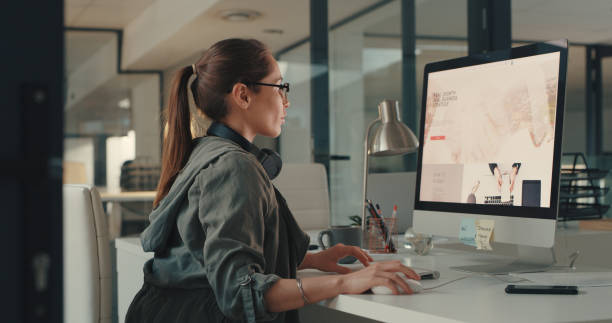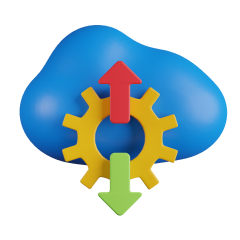Got a Project? Tell us about it!
We are a leading custom software development agency focused on web, mobile app development & SaaS application development & MVP Development.
The Importance of SAAS UI/UX Design
- Custom software development
- Development
- SaaS Application Development
- Technology
Our experienced team of UX/UI designers and developers will help you stand out with a beautifully designed UX/UI.
What Exactly is UI Design?
What Exactly is UX Design?
Our experienced team will help you stand out with a bespoke, flexible, and scalable software application for your business.
Importance of Creating a Great SaaS UI/UX Design
1. Information Architecture
The goal of information architecture, also known as IA, is to create the information structure of an application or a website in order to meet business goals. The IA's main purpose is to provide easy navigation to its users, regardless of the browser they are using. It's all about using as many permutations and combinations as possible to create the largest and most comprehensive navigation menu possible.2. Designing Interactions
The goal of interaction design is to create a conceptual design that allows people to interact with a product or application. This interaction includes aesthetics, color, typeface, icons, pictures, motion, music, space, graphics, and so on.3. Usability
User-friendliness is another term for usability. Usability considers how to handle errors in addition to determining whether users obtain the information they seek when using the application or visiting the site for the first time.Our experienced team of will help you stand out with a bespoke, flexible and scalable software application for your business.
4. Wireframing
Wireframing is the process of creating a prototype of an application in order to test its features, appearance, and usability before it is released. It is a low-cost method of determining whether an application is functional and serves its purpose.5. Visual Elements Design
An application's or website's visual design is comparable to defining a company's brand. Finalizing the visual design has the potential to influence user behavior, making it the most important aspect of the UI design. Visual design entails more than just selecting the best images, colors, symbols, and fonts; it also entails determining how the program's appearance influences user interaction.6. SaaS Product Design Issues
Customers frequently sign up for a service only to abandon it when they find a better alternative. Goal-oriented UI designs depreciate in value over time, whereas habit-forming designs appreciate. We discuss some of the challenges that SaaS products may face.- Layout: The User Interface is where you tell your story by incorporating as many elements as you think are necessary and appropriate. The way you organize these parts to create your story is referred to as your layout. This design will be crucial for a good user experience.
- Accessibility: Your design may be appealing on the surface, but does it make sense to your users? It may seem obvious to you because you work on your program every day; however, your users may not feel the same way. Is it possible for your users to use the features of your app without the need for a manual?
- Visual Effects: It's no longer enough to have an application that does its job well. It must pique your user's interest. They must find it appealing. But don't go too far; new habits are built on the foundation of old ones. Being one-of-a-kind and incredibly inventive may not always be advantageous.
- Database: There's no way out, says the database. When building a database, forms are unavoidable. Your UX designers must make it simple for your customers to swallow the pill, i.e. make it simple for them to fill them.
Things to Look out for in Saas UI/UX Design
Our experienced team of android developers will help you stand out with a efficient and fast mobile app for your business.
1. Make use of simple icons.
Icons are essential for directing people where to go and what to expect once they arrive. However, one thing we've noticed on a regular basis is the use of iconography that almost no one understands in SaaS and other programs. That icon is a bad choice if someone has to look around or consult a "icon dictionary" to figure out what you're talking about. The guiding principle here should be "simple and practical." In a matter of seconds, your users expect to understand what the icon represents and what it is used for. It is widely recognized and clearly symbolizes the function for which it stands in an ideal world.2. Dynamic data sorting
There are a lot of SaaS apps that use data in different ways. Users can use Buzzsumo to look for shared content and well-known authors, for example. If your app involves searching for and sorting through a large amount of data, dynamic sorting options are a best practice that will improve user experience. This necessitates the use of appropriate methods for restricting and filtering search results so that the user can select the information that is most relevant to them.Our experienced team will help you stand out with a bespoke, flexible, and scalable SaaS application for your business.
3. Create logical routes
Onboarding and preparing users to do what they want with your app effectively is a significant issue. You should provide enough information upfront so that a user can quickly understand how your software will benefit them, but not so much that the user becomes overwhelmed. When you limit upfront information, make sure it's as relevant to your target customers as possible. Some SaaS companies make the mistake of forcing users to provide information or complete a process that has nothing to do with them. That user will most likely vanish if there is no way to bypass the stage. Another common error is failing to create a consistent path throughout the program. It could be compared to a series of doors. When a user enters, they are given the option of selecting a door that may lead to other doors; however, regardless of which direction they travel, the trail should be clear and logical. The user experience suffers when you go through door C expecting to get option A but instead get option Z.4. Personalization
If it's possible, customizing the app's design to fit the user's own work patterns could be a great way to keep them engaged. Users can customize their settings and create custom processes with apps like Trello. Another SaaS that lets users customize their appearance and preferences is Slack. When a user can customize an app to fit their business processes or workflow, they're more likely to stick with it.5. Navigation on a global scale
Following up on the previous point about logical pathways, having very clear global navigation is a critical practice to follow to begin with. A global navigation menu is required for larger SaaS because there may be numerous links, tools, or features available. This can be difficult to manage, especially if you have a lot of features to include – Hootsuite, for example, always has a list of menu icons visible. The other option is to hide those items in other places, but this is a bad user experience. Nobody likes having to look for that one specific feature they were looking for.6. Signing up is simple.
Nobody will sign up for your SaaS if they have to jump through hoops to get it. There are several potential "frictions" during registration, for example:- Excessive form fields should be avoided; only request information that is absolutely necessary.
- For a free trial, you'll need a credit card.
- There aren't any clear calls to action.
7. Use a beautiful design
Sure, your user interface should be as simple and useful as possible, but we've moved on from the days when this meant sloppy design. To help orient a user's experience, something visually appealing is now frequently used. Consider AirBnB or Asana: their aesthetic appeal is a big part of their appeal. Users are vocal about the user interface because it can make or break their experience. Take, for example, Snapchat's recent UI overhaul, which was widely panned by users for making the service more difficult to use.8. Make it simple to seek help.
The goal of the game is to make it as simple to use as possible, which includes making it simple to receive assistance if necessary. This includes not only making it clear how to seek assistance, but also providing your customers with options for obtaining it. This will include a variety of services such as live chat, support desks, help requests, knowledge bases, and quick start instructions for many SaaS products. You can also make the process more efficient by communicating with users on a regular basis and keeping them informed about any changes. In a perfect world, you'd have a mix of self-service and assisted help options.Saas UX Design Trends for 2022
1. Artificial Intelligence.
What a delightful surprise! I'm sure you anticipated this one. Artificial intelligence (AI) has swept the tech world, and the SaaS industry is no exception. AI is one of the most important innovative technologies that will almost certainly disrupt the SaaS model. Hyper-personalization is one of the most important benefits that AI brings to the table, allowing businesses to meet the needs of their customers in B2B, B2C, and direct-to-consumer (DTC) markets.2. Computer-assisted learning
Machine learning (ML) and artificial intelligence (AI) are frequently used interchangeably, which is incorrect. Machine learning is an artificial intelligence subfield that focuses on data processing and learning. Some of the most common machine learning use cases in SaaS include (but are not limited to):- Allowing platforms to learn about their users' preferences and habits, allowing businesses to improve their products' usability and intuitiveness.
- To assist businesses in optimizing their product and market positioning, large volumes of contextual data and insights are processed.
- Internal operations and collaboration are being improved.
- Consumer participation is increasing, and advanced pattern recognition ensures data security. Integrations
3. Micro SaaS (Software as a Service)
As previously stated, the SaaS sector has become more competitive and plentiful. As more competitors enter the market, we see many businesses try to adapt and provide more innovative and creative services to their customers. One way to adapt to this competitive market is to create smaller, more flexible products that are frequently handled by extremely small teams or even a single individual. Micro SaaS solutions are frequently extensions or add-ons to larger products with the goal of improving the user experience in specific industries.4. Everything is moving to mobile devices.
We can expect to see more SaaS products follow suit as the world gradually transitions to a more mobile-first era. Of course, this poses a number of challenges, particularly in terms of design—creating interfaces that cater to neurodiverse and senior users, as well as people with vision and hearing impairments. In 2022, the following topics are expected to receive the most attention:- Enhancements to accessibility features; mobile device personalization;
- Immersive mobile experiences based on augmented reality and virtual reality;
- Improved machine learning-based responsiveness, gesture design, and intuitive filtering;
5. Low-code
In recent years, no-code and low-code development platforms have been on everyone's radar, including the SaaS industry. Because low-code platforms are more accessible to the general public, they allow fewer "techy" companies and individuals to enter the market, diversifying the market. This unrivaled accessibility is accompanied by a slew of additional benefits. Developers, designers, and product executives can spend more time and money on innovation and addressing the industry's most pressing concerns because less code equals lower costs. Low-code platforms, meanwhile, will allow entrepreneurs to quickly create MVPs, allowing them to test more ideas at a faster pace. Some well-known low-code app examples include Zapier, Airtable, Webflow, and Typeform.6. Vertical Software-as-a-Service (SaaS)
The primary difference between vertical and horizontal SaaS is their focus. The former, as its name implies, caters to a wide range of industries. Simultaneously, the latter is a product that tries to appeal to a smaller audience, usually within a niche. Vertical SaaS, with its industry-specific solutions, is a comfortable and cost-effective option for many businesses. As a result of this increased adaptability, revenue will increase and client acquisition costs will decrease. Some notable vertical SaaS examples include BioIQ (medical), Guidewire (insurance), and Innovacer (healthcare).How can our Services Help you with SaaS UI/UX Design?
 Do you want to work with a SaaS UX/UI design agency that follows a defined design process, meets deadlines, and produces outstanding results? Then take a look at Mobirevo's SaaS UI/UX services. Our design team can help you create an engaging product quickly and easily. When you use our services, you get everything you need to properly realize your product idea, because we incorporate design standards that allow us to deliver your product faster while maintaining high quality.
Do you want to work with a SaaS UX/UI design agency that follows a defined design process, meets deadlines, and produces outstanding results? Then take a look at Mobirevo's SaaS UI/UX services. Our design team can help you create an engaging product quickly and easily. When you use our services, you get everything you need to properly realize your product idea, because we incorporate design standards that allow us to deliver your product faster while maintaining high quality.
Developing a SaaS product is an excellent business idea that will continue to gain traction in the future. Now is the time to get started. A reputable and knowledgeable SaaS development company, such as Mobirevo, can assist you in researching the problem and implementing critical features to avoid falling into any traps. We help companies create visually appealing yet highly functional SaaS apps. Let us know how we can help you right now.
Do you want to work with a SaaS UX/UI design agency that follows a defined design process, meets deadlines, and produces outstanding results? Then take a look at Mobirevo's SaaS UI/UX services. Our design team can help you create an engaging product quickly and easily. When you use our services, you get everything you need to properly realize your product idea, because we incorporate design standards that allow us to deliver your product faster while maintaining high quality.
Do you want to work with a SaaS UX/UI design agency that follows a defined design process, meets deadlines, and produces outstanding results? Then take a look at Mobirevo's SaaS UI/UX services. Our design team can help you create an engaging product quickly and easily. When you use our services, you get everything you need to properly realize your product idea, because we incorporate design standards that allow us to deliver your product faster while maintaining high quality.
Developing a SaaS product is an excellent business idea that will continue to gain traction in the future. Now is the time to get started. A reputable and knowledgeable SaaS development company, such as Mobirevo, can assist you in researching the problem and implementing critical features to avoid falling into any traps. We help companies create visually appealing yet highly functional SaaS apps. Let us know how we can help you right now.
Conclusion
If you want to engage and retain users, your SaaS UI and UX must be perfect. A bad user interface will affect your UX, and a good user interface will not make up for a bad overall UX. Although the SaaS industry is prone to many trends, the best practices we've mentioned are long-term items that are unlikely to change significantly. The overall goal is to reduce friction for users in any way possible while also ensuring that you have directly addressed their needs. Contact us and let's talk about turning your SaaS ideas into reality! Our dedicated development team has extensive experience. You can contact us today to get a free quote. Our team at Mobirevo strives to provide unrivaled services to all of our valued clients. You can also check out our case study page to see our client’s portfolio and get a better understanding of the quality of products we deliver. Also, contact us if you have any questions about our services, and we will get back to you as soon as possible. Want to receive more content like this? You can signup for our newsletter, which features curated opinions, and product discovery tools for building remarkable digital assets. If you sign up for our weekly newsletter, you will be the first to know when we publish awesome content like this. You can also visit our blog to see other content created with love by our amazing team.Got a Project? Tell us about it!
We are a leading custom software development agency focused on web, mobile app development & SaaS application development & MVP Development.
Subscribe to Our Newsletter
Join over 5,000 enterpreneurs and businesses who already have a head start.
Got a Project? Tell us about it!
Our Engagement Models
OUR PRESENCE
BLOCKCHAIN
OTHER SERVICES WE OFFER
CONTACT
Copyright © 2022 Mobirevo Software & Technologies LTD a company duly registered with CAC with RC Number: 1756190. All rights reserved.

Got a Project? Tell us about it!
We are a leading custom software development agency focused on web, mobile app development & SaaS application development & MVP Development.